Refer Loan Officer (LO)
Sending A Referral
This feature allows you to introduce your client to one of our experienced loan officers.
- Select a Loan Officer: To begin, choose the loan officer from the list that you wish to refer.
- Enter Client Details: Input the client's name and cell phone number.
- Send Referral: Click the "Send Referral" link. This will open your default texting app with the referral details pre-populated. Simply click "Send" to complete the referral.
- Loan Officer Notified: The selected loan officer will receive an email notification about your referral, enabling them to promptly reach out to your client.
- Client Receives the Referral: Your client will receive a text message with a hyperlink. This link directs them to the selected loan officer’s application page, where they can fill out their loan application, check their loan status, and upload or view any relevant documents
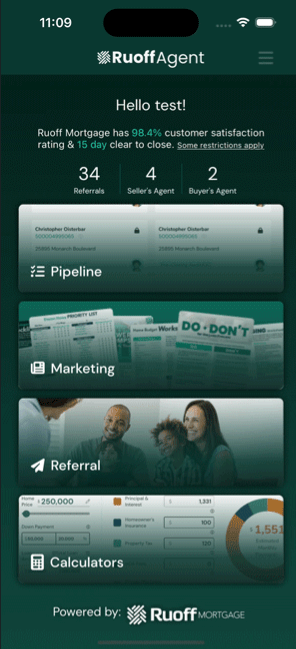
Was this article helpful?
Still have questions? Reach out to your assigned Loan Officer or Contact Loan Butler Support