Pipeline
Loan Details
Select a loan in the Pipeline view to see additional information.
- At the top of the screen, you will see the picture and contact information for the Ruoff loan officer associated with the loan.
- Below that, you'll see additional loan details such as the borrower's name, subject property, associated real estate agents, title company, and closing date.
- Next, you'll find a list of loan milestones along with the dates each milestone was achieved, if applicable.
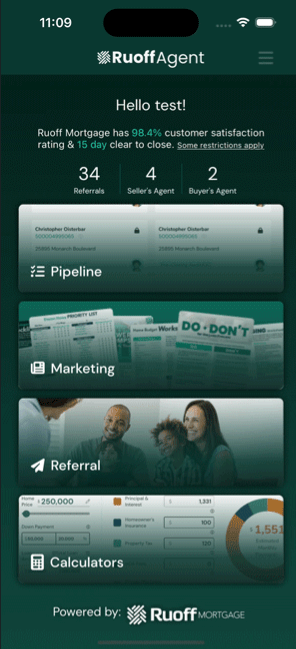
Was this article helpful?
Still have questions? Reach out to your assigned Loan Officer or Contact Loan Butler Support