Main Menu
Delete Account
To delete your account, please enter your email and password for confirmation.
- Tap the "Menu" link on the top right of the screen.
- Tap "Profile" in the menu screen.
- Tap "Delete Account" under "Profile".
- Enter your Email
- Enter your Current password
- Tap "Delete Account".
- You will be prompted with a pop-up to verify your selection.
- Tap "Delete Account".
Your account is now deleted.
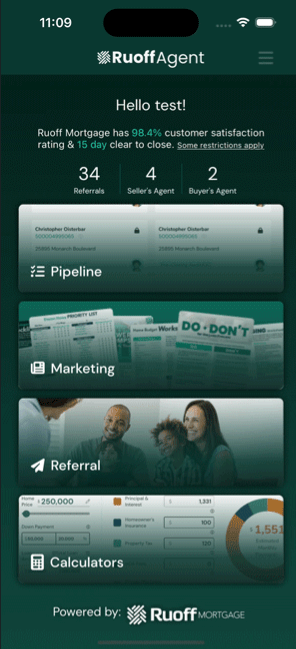
Was this article helpful?
Still have questions? Reach out to your assigned Loan Officer or Contact Loan Butler Support