Marketing
Ordering
This page gives you access to view the Ruoff Mortgage marketing catalog. Here, you can explore all the various types of marketing correspondence available for order through your Ruoff Mortgage loan officer.
To access your Marketing Products:
- Tap the “Marketing” link on the home screen.
- Select a Category: Choose a category from the dropdown menu at the top of the page to view available marketing materials--click on any item to see a more detailed view of a specific marketing piece.
- Select a Product: Once you've selected a product you're interested in, click the "I'm interested" button.
Note: If you are not already associated with a preferred loan officer (LO), you will be prompted to select one before requesting any products. - After expressing interested in a Marketing product and Loan Officer will follow up to complete the order.
- Return to the Main List: To go back to the main list of marketing materials, click the "Home" button located at he bottom left of the screen.
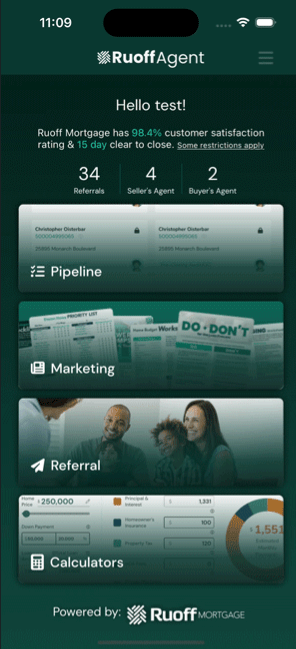
Was this article helpful?
Still have questions? Reach out to your assigned Loan Officer or Contact Loan Butler Support