Create Account
How To Create An Account
If you don't have an account yet:
- Tap the “Create an Account” link on the login screen.
- Fill out the registration form
- Enter your name and email address
- Tap "Create Password"
- (Optional) Select your preferred Ruoff Loan Officer.
Note: Your new password must contain at least 8 characters, 1 Uppercase letter, 1 Lowercase letter, and 1 Digit.
- Tap "Create Account"
- Verify Your Email
- Check your email for a confirmation message.
- Click "Verify Email" to activate your account.
- Return to the app and log in using your new credentials.
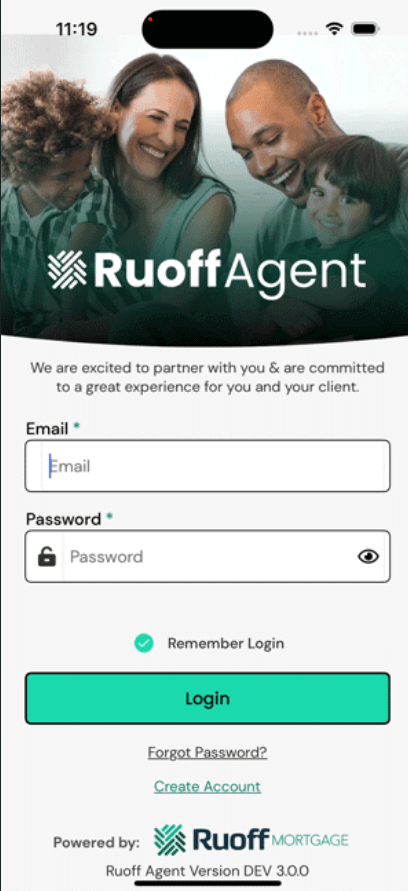
Was this article helpful?
Still have questions? Reach out to your assigned Loan Officer or Contact Loan Butler Support